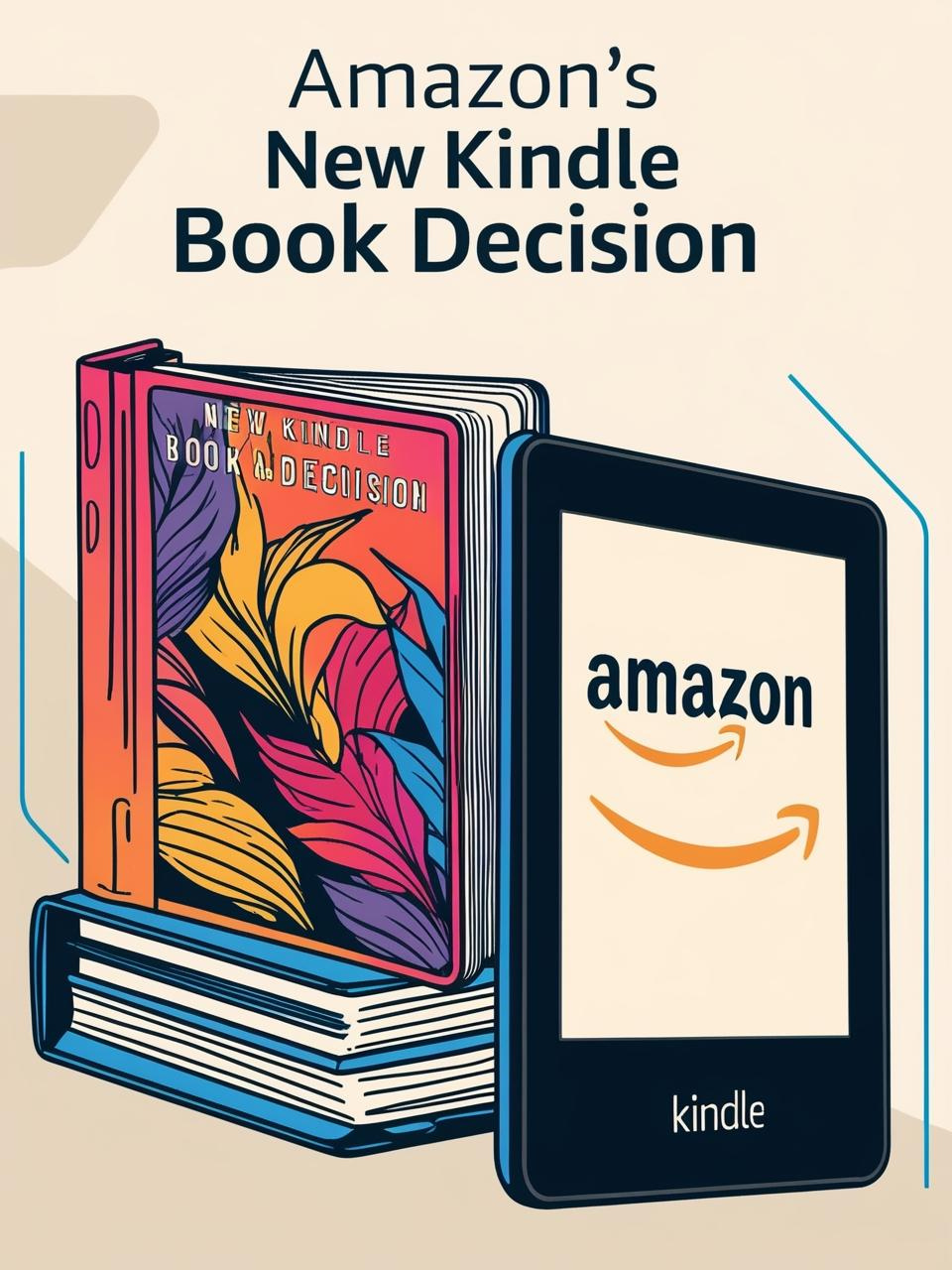In a move that has sparked concern among avid readers and digital content consumers, Amazon is set to remove a key feature that allows users to download their Kindle books onto personal computers. Effective February 26th, the option to download and transfer Kindle books via USB will no longer be available, marking a significant shift in how users can access and manage their digital libraries.
What’s Changing?
Currently, Kindle users can visit Amazon’s “Manage Your Content and Devices” page, download their purchased books to a PC or Mac, and store them offline. This feature has been a lifeline for many who want to back up their digital libraries, strip DRM (Digital Rights Management) protections, or transfer books to non-Kindle devices. However, starting February 26th, this functionality will be removed. The only way to access Kindle books will be through Amazon’s ecosystem—primarily on Kindle devices or apps.
Why Does This Matter?
At first glance, this change might seem minor. After all, users will still be able to read their books on Kindles or through the Kindle app. But the implications run deeper, touching on issues of ownership, control, and consumer rights.
- Erosion of Ownership: When you buy a Kindle book, you’re not actually purchasing a tangible product—you’re buying a license to access that content. This means Amazon retains significant control over your purchases. By removing the ability to download and back up books, Amazon is further limiting your ownership rights. If your account is ever closed or a book is removed from the Kindle store, you could lose access to content you’ve paid for.
- No More Backups: Without the ability to download books, users can no longer create offline backups. This leaves your digital library vulnerable to potential loss if Amazon decides to remove a book from its platform or if your account is compromised.
- Locked into Amazon’s Ecosystem: This move effectively ties users even more tightly to Amazon’s ecosystem. If you want to read your Kindle books, you’ll need to do so on Amazon-approved devices or apps. This limits your freedom to use other e-readers or platforms, even if they better suit your needs.
- Potential for Content Alteration: There have been instances in the past where publishers have updated or edited books after purchase, and these changes were automatically pushed to users’ devices. Without the ability to download and store a permanent copy, readers have no way to preserve the original version of a book they purchased.
What Can You Do?
If you’re concerned about losing access to your Kindle books, there’s still time to act. Before February 26th, you can download your books to your computer and back them up. Here’s how:
- Go to Manage Your Content and Devices on Amazon’s website.
- Locate the book you want to download.
- Click on More Actions and select Download & Transfer via USB.
- Save the file to your computer.
For those who want to strip DRM from their books (a legal gray area but often done for personal use), tools like Calibre can help. Once DRM is removed, you can convert and transfer your books to other e-readers or devices, ensuring you’re not locked into Amazon’s ecosystem.
Broader Implications for Digital Ownership
Amazon’s decision is part of a larger trend in the digital content industry, where consumers are increasingly renting access to media rather than owning it outright. Whether it’s Kindle books, Steam games, or movies on Amazon Prime, the shift toward subscription-based and cloud-stored content means consumers have less control over the media they purchase.
This raises important questions about the future of digital ownership. Should companies have the power to revoke access to content you’ve paid for? Shouldn’t consumers have the right to back up and preserve their digital purchases? These are issues that will likely become more pressing as the world continues to move toward digital consumption.
Exploring Alternatives
If you’re frustrated with Amazon’s decision, there are alternatives to consider:
- Other E-Readers: Devices like Kobo offer a more open ecosystem, allowing users to sideload books and integrate with library services like Libby.
- Direct Purchases: Support authors by buying books directly from their websites or through platforms that offer DRM-free options.
- Physical Copies: While not always practical, physical books remain a reliable way to ensure you truly own your media.
Ending Notes
Amazon’s decision to remove the ability to download Kindle books is a stark reminder of the limitations of digital ownership. While the convenience of e-books is undeniable, it’s important to be aware of the trade-offs. If you value having control over your digital library, now is the time to take action. Download your books, back them up, and consider exploring alternatives to Amazon’s ecosystem.
As consumers, we must advocate for our right to own and control the media we purchase. After all, if you’ve paid for it, shouldn’t it truly be yours?